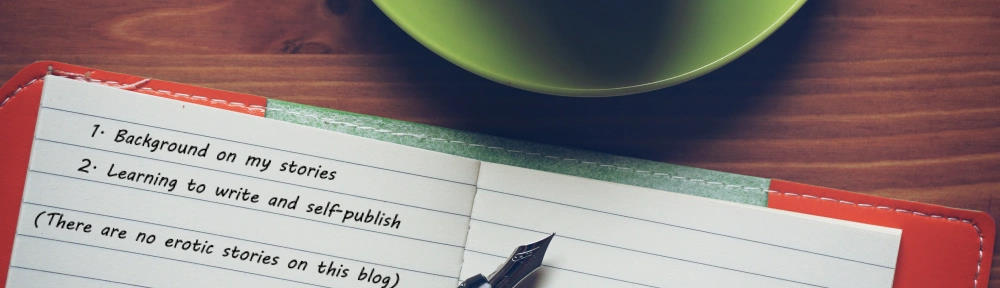Most writers of erotica have to keep their writing hidden from family, friends, and employers. But how? In our world of surveillance capitalism where every web site, app and email system records everything we do, how can you stay anonymous?
Recently I chatted with an acquaintance who knows about Internet security and learned a few tips on how to keep your erotic writing activities and your pen names hidden:
Warning: None of these suggestions will protect you from law enforcement, governments, and highly motivated hackers. If your life or your freedom depends on being untraceable, there are many, many more things you need to do. Check out projects like Tor and Tails and help from resources like AccessNow or RiseUp.
Even if you write fairly vanilla stories and never touch taboo topics like incest or bestiality, it’s wise to be guarded about erotic writing activities. Remember the words attributed to Cardinal Richelieu:
If you give me six lines written by the hand of the most honest of men, I will find something in them which will hang him.
I learned there are two main groups you want to stay hidden from:
- Family and friends
- Your employer, Internet providers, governments, law enforcement and huge corporations who make their billions from snooping on everything you do.
Anyone who might get access to your computer or phone are the biggest concern for most porn writers.
Suggestion 1: Never ever use an employer or school device
Do you have a cell phone or computer provided by your employer or school? Or maybe you use your own phone but your employer or school forces you to install their management software (Microsoft InTune or Google Endpoint Manager, for example).
Never, ever, ever use these for your erotica writing activities: not for writing stories, checking your writer’s email, checking story stats, browsing or reading stories, nothing.
Even if your employer-controlled phone has mobile management software that separates personal things from work things, most management software can view all activities and files on the device, personal ones included.
Tempting as it is, never ever use employer-owned or employer/school controlled devices for risky personal uses like accessing porn.
If you carry your own phone to work, never ever use it to access porn or other material through your workplace WiFi. Most workplace WiFi is monitored and every web site any device visits is often logged.
SSL-encrypted web sites prevent snooping of what’s transmitted between your web browser and the site you’re viewing, but it does not hide the fact you visited the site. Anyone can see that you visited literotica.com, though they won’t be able to see what you did there. For most employers, just visiting such a web site is enough to get you into trouble.
Suggestion 2: Use cloud apps, but ONLY if government and law enforcement is not a concern
The most likely way family, friends or anyone else who has physical access to your computer or phone will discover you’re writing erotica is by stumbling across smutty documents stored on your computer or phone, or by looking at your browser history.
Google Docs, Microsoft Word Online and similar browser-based editors may be the best way to prevent anyone who has physical access to your computer and phone from discovering you are writing erotica:
- What you write is stored on the online service, not on your local computer or phone.
- Though scraps of what you do on those sites is left behind on your computer or phone. (sometimes including fragments of your writing or secret username), it’s far less than what full word processors like MS Word leave behind after you close a document.
However, you have to use online services like Google Docs carefully:
- Use a separate login account for your writing, not your regular Google or Microsoft account that you use for your day-to-day activities.
- Do not let your browser save the username or password for that account. Type them in every time.
- Always always always turn on your browser’s Private mode before connecting to these services and close all private tabs each time you are done.
- Do not connect cloud drives (OneDrive, Google Drive, etc.) to this account. These copy the files from your secret the cloud to your computer, defeating the purpose.
Cloud-based editors like Google Docs operate entirely inside your web browser and store your documents on their servers. If you access them using your browser’s private mode (“Incognito” in Chrome, “InPrivate browsing” in Edge, “Private Browsing” in Firefox and Safari), there are no documents on your computer for anyone to find. Be sure to turn on the private mode before loading the login page for the cloud service.
When you close the private mode tabs and windows, the browser history, cookies and most other artifacts are erased. But you must close all private tabs and windows. To be completely sure, close your browser completely each time you’re done.
Google offers Google Drive. Microsoft offers OneDrive. Apple has iCloud. These cloud drives link your online documents to your computer or phone by physically copying them to your computer or phone that family or friends could find. So don’t install Google Drive and connect it to your secret erotica Google account. Edit your documents by starting Goggle Docs or MS Word Online in a browser in private mod, then use File… Open to open them.
Obviously, create a separate Google, Microsoft or whatever account to use for erotica to keep those files and activities separate from your regular day-to-day account. If you can, don’t provide a phone number when signing up.
If your browser offers to remember your username and password, don’t let it. Yes, this is inconvenient, but stored usernames and passwords can be recovered from Chrome and Edge very easily.
Oh, and regularly back up your cloud files. Goggle, Microsoft and others can and do terminate accounts at any time and they will not explain why or help you get your files back. You can link another online cloud drive to your like box.net or DropBox to your Google account. You can also download them to a USB stick or encrypted container on your computer. See the discussion below about Veracrypt and Cryptomater for ways to create an encrypted container for backups.
Cloud apps: Law enforcement’s wet dream
If what you write might be interesting to law enforcement or government in your jurisdiction, cloud apps are the absolutely worst way to stay private.
A better definition of “the cloud” is “someone else’s computer.” If you store your writing on DropBox, Google Docs, Google Drive, OneDrive, iCloud or any other “cloud” service, all you are really doing is uploading it to some else’s computer.
In most cases, that someone else is a US company. In the US, personal information belongs to whoever collects it, not to the individual. So Google, for example, is free to mine the content of your Google Docs and Gmail messages for keywords, your location data and everything else they record to profile you and sell to advertisers. And they do: that’s how they make their money.
Law enforcement can subpoena Google and other cloud providers for your files, the IP addresses you connect from, your phone number and everything else they have. Under the US Patriot Act or the Cloud Act, the cloud provider is forbidden from even telling you this has happened. Some providers have happily handed over private documents even without a subpoena.
Copies of everything you do are kept by the cloud company, sometimes forever. When you “delete” things from cloud apps and online email, there is no guarantee they are actually deleted. Google previously admitted they store every Gmail message forever.
If you the need to keep your work private from government and law enforcement, instead of using cloud services it may be better to use writing applications installed on your own computer, like LibreOffice Writer, FocusWriter, Scrivener or whatever writing tool you prefer and store the files on your computer in encrypted form. It’s best to avoid MS Word: the latest version sends a lot of info to Microsoft and its new grammar checker “Microsoft Editor” sends your document contents to them.
Speaking of Grammar checkers, Grammarly, ProWritingAid and most others are also “cloud” based. To check your writing they send everything out to their servers on the Internet. The built-in grammar checker in LibreOffice (and the better LanguageTool extension) do not.
So, you’ve set up your computer with a locally-installed writing tool like LibreOffice or a plain text editor. To stop family or anyone else who might get access to your computer from finding your smut, put an “open password” on each file the first time you save it. LibreOffice, MS Word and many others allow this. I’m told the encryption is not bad, provided you use a long and difficult to guess password.
When documents have an “open document” password, the contents are encrypted and cannot be viewed without knowing or guessing the password.
Just don’t forget the password. There’s no way to unlock the file if you do. Instead of a single password, consider using a passphrase, which is both harder to guess and easier to remember.
By the way, even though your document files themselves are encrypted, your word processor and operating system remember the file names. So your “recent files” list will show “Betty’s Purple Strap-on Gangbang.docx” to anyone else using your computer. It’s best to use non-descriptive names for your smut, like “s77554a.docx” or “Betty Rainbow Gearbox12.docx”
There are also settings in MS Windows, MS Word and LibreOffice to tell them not to remember recent filenames. These doesn’t always work, but maybe it’s worth doing:
Encrypted virtual drives
An alternative to putting passwords on every smutty document you save on your computer is to use an encrypted virtual drive–specifically Veracrypt. With Veracrypt you create one big encrypted file that shows up on your computer as a new drive letter. Everything saved on this virtual drive is automatically encrypted. When you dismount (close) the drive, the contents cannot be viewed, not even the file names inside.
By using Veracrypt it doesn’t matter what you use to write with: Word, Notepad or any other writing tool. Everything saved there is automatically and invisibly encrypted.
Again, don’t forget the password or passphrase.
You can also create Veracrypt containers on a USB stick instead of on your local hard drive. However, USB sticks get lost and can die, so it’s better to use USB sticks to back up your container instead of putting your container on them directly.
Important: while the encrypted drive is open (“mounted”), the contents are in effect not encrypted: anyone else using your computer can view the files, as can viruses or remote access software. Close (“dismount”) the drive when not in use and change the Veracrypt settings to dismount it when your computer sleeps, is idle, or is logged off.
It’s reasonably safe to copy your encrypted Veracrypt container file to a cloud drive as a backup. Opening the Veracrypt file directly from a cloud drive is not a good idea: it could corrupt the drive or even allow someone to decrypt it. Keep the master copy on your computer and copy it to your cloud drive once in a while (after dismounting it). If you want to keep your smut directly on a cloud drive in encrypted form, look at Cryptomator or Boxcryper (see my experience with Cryptomater at this link).
Speaking of which, MS Word and others create temporary copies and fragments when you are working on documents. These can be read while the document is open, and can be left behind when it crashes. Scrivener and many other tools create regular backup files. If possible, check the settings of your writing tools to direct their temporary and backup files to the Veracrypt drive or turn off the backup feature.
Also, when you delete a file in Windows, by default it gets copied to the “recycle bin”. This shouldn’t happen when using Veracrypt or Cryptomator, but take care to regularly empty (permanently delete) your recycle bin. It’s also wise to run Disk Cleanup on Windows regularly to get rid of temp files. Also look into a system cleaner tool like BleachBit (do not use CCleaner. Yes, seriously) and one in a while completely shut down your computer (not “Sleep” or “Hibernate”) to clear out the memory.
Suggestion 3: Use Tor Browser
Law enforcement and governments can subpoena your Internet Provider for a log of your Internet traffic. They can subpeona Literotica or their hosting provider for logs of everything your IP address and Literotica username did on the site.
If this worries you, you can hide your home IP address and a lot of other identifiable information by using Tor Browser. This is a special version of the Firefox browser set to be in permanent Private mode that connects to sites using The Onion Router (“tor”) network. This is similar to a VPN but better. I’ll let you read up on how it works on your own.
Web sites you connect to via Tor Browser cannot find out your home IP address. Your Internet provider and the coffee shop WiFi can’t see what web sites you visit. Since it’s also always in “Private Browsing” mode, evidence like your browsing history and cookies are gone each time you close the browser.
Each time you start Tor Browser, the IP address Literotica and all other web sites see is different. Sometimes your session comes from Germany. Sometimes France. Sometimes Canada. This makes it almost impossible for law enforcement to find your home IP address.
Tor is slower than a regular browser connection because communications go through several hops, but in my opinion that’s a small price to pay for anonymity.
But what about VPNs? Do not trust VPN services, especially free ones. Read up on how many of them have been compromised, or aren’t really VPNs or who actively sell your information. Further, when you connect your computer or phone to a VPN, all your computer traffic goes through it: software updates, Windows telemetry, searches, instant messaging are all sent through the VPN. A lot of this stuff can be very revealing. With Tor, only traffic from the Tor Browser goes out.
For keeping your visits to web sites like Literotica private, Tor is much better than a VPN and, so far, it can be trusted.
Suggestion 4: Use privacy-focused email services
As a respected and sought-after writer of smutty stories, you need an email account to connect with fans, publishers and the Nobel committee when they award you the Nobel Prize in literature.
If you aren’t concerned about law enforcement or governments, you can use your separate account’s email (Gmail, outlook.com). However, these services have ever-changing terms of service and can delete your account at any time without notice. Google, for one, has absolutely no way to appeal this action or even talk to them. You lose all your files and your email account.
Back up your files to your computer or a USB stick (preferably encrypted with something like Veracrypt or Cryptomater), and use a separate service for your email. When your Google account gets deleted because they found out you’re writing smut, you’ll still have your files and a functioning email account.
Consider using ProtonMail, Tutanota, or similar privacy-focused email services. I use ProtonMail and believe it to be trustworthy, though it has its faults. These services are also far less likely than Google to delete your account without any reason or warning.
These privacy-focused email services all offer apps for your phone, but unless you’re okay with them logging your home IP address and your cell phone carrier info, avoid the apps and connect to them via Tor Browser. Under no circumstances connect to them via Tor while also using their app, since that can correlate your home IP address with your Tor connection.
Conclusion and more help
I’m told these suggestions will help keep your smutty activities reasonably private.
However, my acquaintance warned me repeatedly that these suggestions are not foolproof and you should understand how Private Browsing, Tor, Veracrypt and other tools actually work. Computers and phones have no magic “Keep me hidden” button that just works to protect you.
Which of these suggestions you use and far you go depends on how important it is for you to stay hidden. If your life or freedom depends on staying anonymous, much more is needed. I’m no security expert and I’m not a computer guy. Seek help from resources like AccessNow or RiseUp.
There are many resources online to learn how to stay anonymous online. Start here: https://www.csoonline.com/article/2975193/9-steps-completely-anonymous-online.html