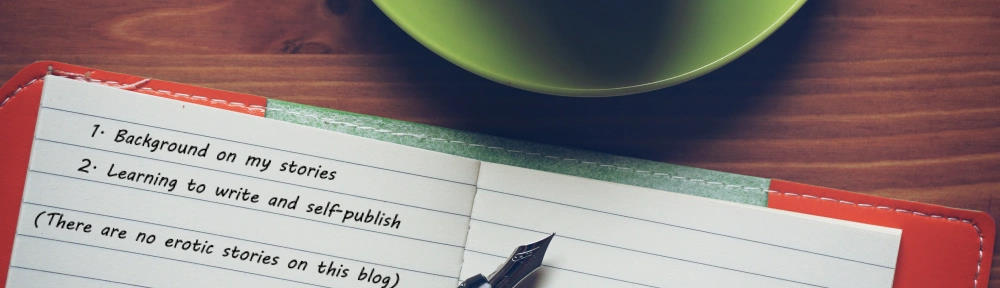Literotica allows formatting stories with a few basic HTML tags: italics, bold, center and a few other formatting niceties.
However, you must insert these markup tags yourself. If you write in MS Word and simply copy and paste a story, all your lovely italics and other formatting disappears. Recently, Literotica also started changing the em dash character into double dashes.
You can’t just save a Word document in HTML and paste that, either. MS Word creates infamously bloated HTML that will not work. So what do we do?
Literotica allows authors to upload stories directly in MS Word and RTF files. However, you can’t preview the results before submitting and the stories take longer to get approved and posted.
One solution is TextFixer’s Convert Word DOC to HTML. Copy and paste directly from MS Word and it converts to simple HTML with italics, bold and other basic tags intact. It even preserves em dashes without converting them to an HTML tag.
It works entirely in your browser, so it’s fast and your smutty work is not transmitted to their server to be scrutinized, monetized or forwarded to the authorities.
Issues with TextFixer:
The converter surrounds paragraphs with <p> and </p> tags. While this is correct HTML, it results in too much space between paragraphs on Literotica. A search and replace in a text editor to delete these tags fixes this.
If you inserting blank lines between paragraphs in your Word docs, you’ll get a blank paragraph in the HTML version too, again resulting in too much space between paragraphs. A search and replace can fix this.
It does not convert em dashes to the corresponding HTML. You’ll get double dashes.
There is also the fancier WordHTML which has more options and also converts em dashes properly.
Another way
If you’re adept at MS Word, you also add a macro that converts italics, bold and underline to HTML tags. Originally from this post by Greg Maxey, I’ve modified it to also convert em dashes, en dashes, centered text and line breaks (for song lyrics and other single-line formatting)
Run the macro on your Word doc, then paste the resulting text directly into the Literotica submission text box (don’t upload the converted Word document… that won’t work). Also, don’t save the changes back to your Word doc: if you make changes to your text later, run the macro on the Word doc again.
I use this macro in MS Word 365 but it should work with older versions, too. Stick it in Word’s default template or the Word startup folder and it’ll be available in any document you edit:
📜 MS Word to simple HTML macro
Need help? Sorry, I’m not a computer person so do not email me for help. Look for any of the bazillion guides that describe how to install a macro in MS Word. For example:
Tech Tools for Writers – How to Add a Macro to Word